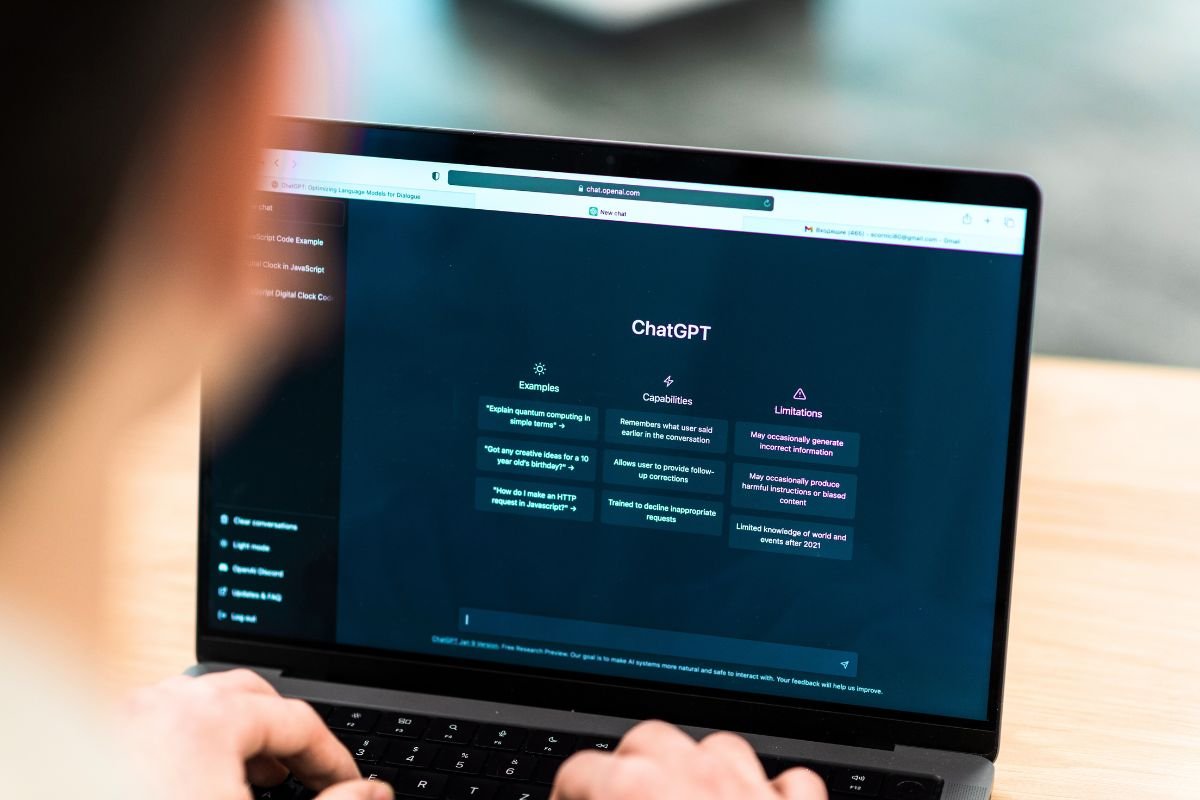We’ve all been there—you receive a PDF file that looks perfect, but the moment you need to edit it, frustration sets in. Most of the time, you’re pushed toward shady online converters or pricey software downloads. But what if I told you there’s a free, built-in way to do it using nothing more than your Gmail account?
Why bother converting PDFs?
PDFs are excellent for preserving formatting, which is why they’re the go-to for resumes, contracts, and school assignments. The problem comes when you need to tweak a line of text, fix a typo, or update information. Without the original file, it feels nearly impossible.
Plenty of online tools promise a quick PDF to Word conversion, but handing over sensitive documents to random websites is risky. That’s why discovering a free, safe option inside Google’s ecosystem felt like a game-changer.
How to turn a PDF into Word with Google Drive
Here’s the simple step-by-step method:
- Log into your Gmail account and head to Google Drive.
- Upload your PDF file—either by dragging and dropping it or by clicking New > File Upload.
- Once uploaded, double-click the file. At the top, you’ll see the option Open with Google Docs. Click it, and just like that, your PDF becomes an editable document.
From there, you can edit directly in Google Docs, adding or removing text, formatting, or even inserting images.
Downloading your editable file
When you’re done making changes, you have two choices:
- Keep the file saved in Google Drive for easy online access.
- Or, if you prefer, download it in the format you need. Simply go to File > Download and select Microsoft Word (.docx). You can also re-export it as a PDF if you want to lock the content again.
This way, you’re not only editing with ease but also keeping full control over how the file is shared.
Why I stopped using Word
Over time, I’ve leaned more heavily on Google Docs, not just for quick edits but for most of my writing. It’s free, cloud-based, and accessible anywhere as long as you have internet. Plus, with built-in tools like collaborative editing and automatic saving, it makes dealing with documents a lot less stressful.
So the next time someone sends you a PDF document that needs changes, forget the sketchy converters. All you need is your Google account, a few clicks in Drive, and you’re done.